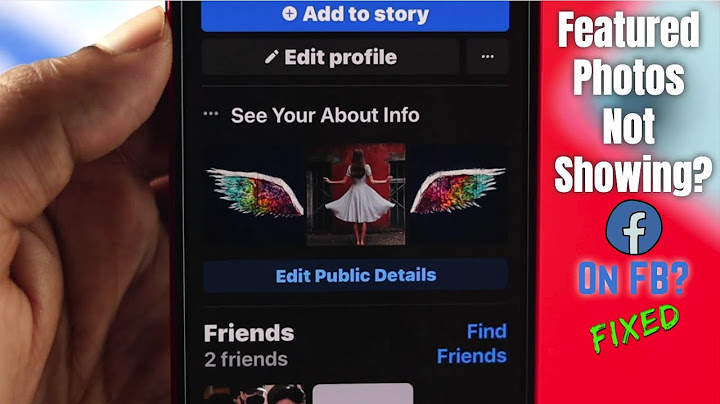Google Photo Albums to share images & videos Show
Google have a dedicated app for storing and sharing photos and videos called Google Photos, you can easily find it by clicking on the app grid in GMail, then scroll down...   In Google Photos click the Upload photos icon (grey cloud) to upload your media (including video) you can also use the Google Photos App for this on your iPad/iPhone if you want. There's also a desktop app to automatically upload images to Google Photos if you like that idea.  When you've uploaded your media, add it to an album, then it's easy to share it, just click on the share icon to get a link:   In the Photos view, select the images you want to add to an album, then click on the + icon to add them to new or existing album...  To view Albums, click on the icon on the left side:  Once you've made an album, click the share icon, top right corner:  Use the 'Get shareable link' option for a link you can just paste into an email, or link from a blog. You can do the same for just one video or photo within an album, just click on it to open it, then click on the share icon to copy a share link, the same as you can for an album....  Allow others to add photosThe share link you use can either be a view only link, or one that allows others (with a Google account) to add their own images. When you first create a share link you will see this as an option with the lock icon in the top right corner:  If you edit the album you have the option of adding text, and even a map to show the location if that's relevant. Use the 3 dots to access the menu, choose Edit Album. Now the options to add more media, add text, and add the location appears.  Google Albums & Google AssistantGoogle Photos is not only a fantastic way to store and manage your photos and videos, but they even have magnificent tool called an Assistant, that can help you do lots of things, try it out, it really is very powerful!  For more help with creating albums in Google Photos, they have even created this helpful guide here. Embedding Google Albums...Unfortunately it's not yet possible to actually embed a Google Photos album into a blog, but you can 'cheat' by inserting one image from the Google Photos album, and include a link from the caption. In Blogger click the insert image icon, then choose 'From Picasa Web-Albums', Yes, I know it says Picasa, both Picasa and Google PHotos are basically the same thing, confusing isn't it? Open up the relevant album (double click), then choose one image to use as the 'front page'.  Here's an example I've made in Blogger to show you how it looks. You could just paste in the share link, but it looks a bit... messy, I'd just select a word/s, and then click the 'Link' option on the menu (or just press Command+K) and paste in the link. Now clicking on work will launch the album, like this. If this is an album you have already created that you wish to change the share settings, click the 3 dots and choose Sharing options. There you can adjust the options to allow collaborators to add photos or videos or not.     You should use Google Photos instead of Google Drive for videos and photos, as you can still access all your Google Photos in Google Drive, but not vice versa. When sharing an album with students, you don't have to add them using their email addresses (although you can if you really want to) you can just grab a share link, and share that with the class via Seesaw. If you want students to make their own collection/collage from an album you have shared with them, they don't even need to join, they can just select the media and when they click the cloud icon to download (it doesn't actually download) it adds that content to their own library, where they can do what they like with it. How do I add photos to someone else's shared album?Add photos and videos to a shared album. Tap Albums, select a shared album, then tap .. Select all the items you want to add, then tap Done.. Add a comment (optional), then tap Post.. Why can't I add photos to Google shared album?If you browse to the Shared Album and use the "Add Photos" icon it starts to refuse your uploads. You must goto your normal synced photostream, multi-select the photos you want, and then choose "Add to Shared Album".
How do I add photos to a shared album on Google Photos on my phone?Add photos. On your Android phone or tablet, open the Google Photos app .. Sign in to your Google Account.. Open the album.. At the top left, tap Add to album .. Select the items you want to add.. At the top right, tap Done.. How do I add photos to a shared album on my Iphone?Add photos and videos
In the Photos tab or from within an album, tap Select and then select the photos and videos that you want to share. Tap the Share button , then tap Add to Shared Album . Choose the album where you want to share your photos. Then tap Post.
|

Related Posts
Advertising
LATEST NEWS
Advertising
Populer
Advertising
About

Copyright © 2024 toptenid.com Inc.