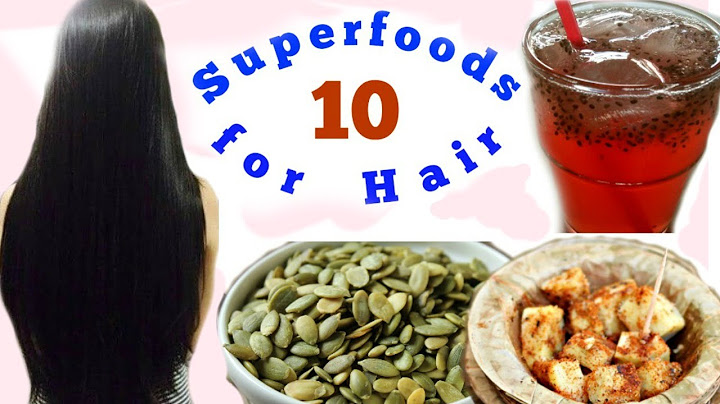Top 5 ways to take professional photos on iPhoneBecoming a better iPhone Photographer Show
Top 5 ways to take professional photos on iPhoneBecoming a better iPhone Photographer iPhone photography has been the latest trend occurring during the last few years. Get the most out of your iPhone by stepping up your photo game. With the right techniques, tools, and guidance you'll be capturing photos like a pro in no time. Here's your guide to shooting next-level content. The iPhone CameraThe iPhone camera enables many features and settings that allows you to capture photos like a pro.  The key to taking professional photos is to first learn about the iPhone's Portrait mode. Open your camera and swipe right to enter Portrait mode. Here's how Portrait mode works: the iPhone's camera will instantly create an effect called depth-of-field. This effect allows users to capture photos with a sharp focus on their subject simultaneously blurring out the background. Make sure that your iPhone is up-to-date with the latest version of iOS. iPhone model's 7 plus through the 13 pro max will all support Portrait mode.  Lighting is very essential to capturing professional photos. In Portrait mode, there's a feature called Portrait Lighting in which you can apply studio quality lighting to your photos. The Portrait Lighting feature consists of six lighting effects.  The first effect is Natural Light, which is the default effect in Portrait mode, is great for having that golden hour look or taking selfies. Swipe right to the second effect, Studio Light, which brightens facial features. The third effect, Contour Light focuses on directional lighting and is more dramatic. The fourth effect, Stage Light, is used to isolate the subject in a spotlight. The fifth effect, Stage Mono, is a classic black and white effect that incorporates a stage light. Lastly the sixth effect, High-Key Light Mono, focuses on a white background with the subject in grayscale. The cool thing about the Portrait Lighting feature is that it can be applied before or after the photo was taken. It is recommended to initially take your photos from the Natural Light effect and then apply the other effects after, if desired. Photo StagingTaking a few moments to plan out your photo and thinking what should go into it will improve the end results of the image. When it comes to professional photos setting a stage is key to capturing the photo you wanted. Have a good composition and place elements surrounding the subject. Another way of achieving your professional photo is capturing the subject in the moment. Focus on the subject and have the background staged with the desired elements as your subject moves through and poses begin capturing multiple shots.  Using a tripod is great to help take shots of yourself, others, and of a place or object. Tripods help give the photographer control of angles and steadiness which is very crucial to professional photos. Once the iPhone is secured and your angles are covered, the only thing you need to focus on is having a subject to focus on, adding elements to the composition if needed, and the lighting. The video below demonstrates how an iPhone tripod can be effective in capturing next-level content.
Photo Editing on PhotoshopSimple edits on photoshop to make your photos look more professional. Using the Blur tool to blur out the background behind the subject is a great effect for making your photos look more professional. The Sharpen tool is another great effect for sharpening the subject can keeping the focus there. Using the Dodge tool to lightly brighten the subject and the Burn tool to slightly darken the background ends up making your photo that much better.  ProRes RAW Apple ProRes RAW uses compression technology to RAW image data from the camera sensor. What this means is that users are able to capture RAW images, meaning images filled with all the color and details in that one shot. These RAW images would usually take up a lot of space due to all the details and colors a single image incorporates. However with Apple’s ProRes Raw, these RAW images are able to be compressed storing all the details within them, making them perfect to edit. As ProRes RAW adjusts the compression to hit a target quality. Allowing the file size to decrease, but maintain its performance. It also does the same with RAW videos, as ProRes delivers amazing performance and is the ideal format for High-Dynamic-Range content creations. Footage can now be imported, edited, and stored without slowing down your edits.  How to take professional photos with an iPhone?If you are wondering how to take professional photos with an iPhone in a hurry, this is the best way! And it is super easy to do. Open the camera app from your home screen. Set the scene in your frame, like you usually do. Press the “Volume up” button to take your picture. That’s it!
What are the best iPhone photography tips to learn?Your photos are more likely to stand out on the small screen of a phone if you keep it simple. Always aim to create clean and simple compositions. This is one of the easiest, yet most powerful iPhone photography tips you can learn. 2. Shoot From A Low Angle Most people take iPhone photos from chest height.
How to make your iPhone photos look beautiful?You just need to do some basic iPhone photo editing. But you don’t need high-end editing skills or expensive photoshop apps to add beauty or drama to your iPhone photos. The easiest way to apply powerful yet subtle effects to your photos is to use VSCO filters. VSCO is the best filter app for applying beautiful, understated filters to your images.
How can I make my photos look professional?If you want to create a professional feel to your photos with the suave of a photographer, play with angles. Stand on a chair and shoot a subject from the top down, or get on your hands and knees and shoot your subject from below. Both will give a more dramatic, professional feel to your photos.
How do I change my iPhone photos to look professional?Ensure Your iPhone Is Updated To iOS 13. ... . Duplicate Your Photo To Preserve The Original (Optional) ... . Open The iPhone Photo Editor In The Photos App. ... . Adjust Color, Brightness & Sharpness. ... . Use A Filter To Adjust The Color Tone. ... . Crop, Rotate, Straighten & Adjust Perspective. ... . Save Your Edited Photo. ... . Remove Or Change Your Edits.. How can I make my photos look professional?So, a good way to make sure your photos look professional is to do some degree of editing on them. It doesn't need to be fancy, just a check of the white balance and exposure, noise reduction and sharpening, and adding a little contrast and saturation can do wonders for an image, particularly if you shoot in RAW.
How can I make my iPhone pictures look better quality?To change your photo resolution to the highest quality available, follow the steps below:. Open Settings on your iPhone.. Click on Camera.. Select Formats.. Select Most Compatible. This results in higher quality photos by saving images in JPEG format.. |

Related Posts
Advertising
LATEST NEWS
Advertising
Populer
Advertising
About

Copyright © 2024 toptenid.com Inc.