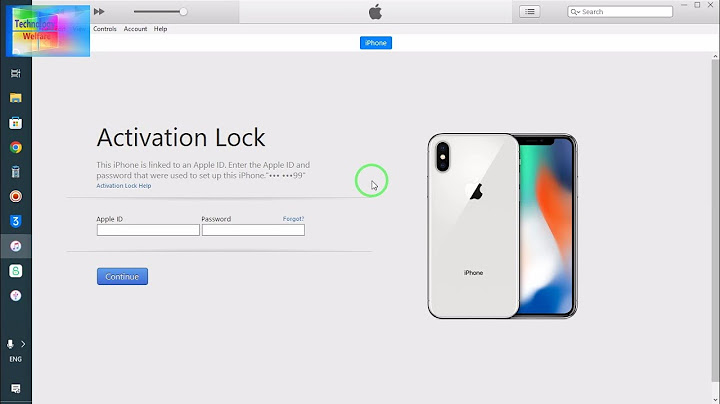How to Bypass iCloud Activation Lock?iRemove Dev Team has developed a step-by-step User Guide for Mac & Windows users on using iRemove Activation Lock Bypass Software. Show
Download & Install Activation Lock Bypass SoftwareThe iRemove iCloud Activation Lock Bypass software is compatible with Windows PC (7/8/10/11) and Apple Mac running on macOS 10.11 or later. Follow this guide and learn how to install and start using the iRemove tool on your computer. Guide for macOS UsersDownload the iRemove iCloud Bypass Tool for macOS and start the installation process. Do so by right-clicking the app icon and left-clicking 'Open'. Ensure full permissions for the app. If the iRemove app encounters any issues with FileVault, disable FileVault.  'iRemove Tools.pkg' can't be openedIf you try to open an app by an identified developer that isn't registered with Apple, you will get a warning message. It doesn't necessarily mean that something is wrong with the app. Use the official Apple Guide on how to Open a Mac app from an unidentified developer to run the iRemove software on your device.
To open iRemove software, you should click its icon or Launchpad icon in the Dock. If you choose the Launchpad option, click the iRemove software icon. Guide for Windows usersDownload iRemove iCloud Bypass Tool for Windows and start the installation process. Unzip the downloaded package and compleat installation. Supported iOS Firmware: up to iOS 14.8.1NO SIGNAL VERSIONUnfortunately, the latest Security update affected the following devices which are: SIM Locked / Replaced / Refurbished. We offer you to order bypass iCloud Activation Lock service, but without a SIGNAL!
Check iPhone or iPad Activation Lock Bypass EligibilityUse a USB cable (USB Type-C adapter) to connect your iPhone or iPad to Mac or Windows PC. The iRemove software will detect your connected device. If the device is not jailbroken, you will see the 'Run CheckRa1n Jaibreak' message. The Checkra1n app is built into the iRemove tool. Click the 'Start' button. The Checkra1n app, depending on your iPhone or iPad model, will show you instructions on how to put your device into DFU mode to start the jailbreak process. Please, do exactly what on-screen instructions tell you to put your device into DFU mode. If you face any issues with the on-screen instructions, our team has created user-friendly user-friendly instructions on putting your device into DFU mode. Once jailbreak is done, the iRemove software will recognize your device. The iRemove Activation Lock Screen Bypass software will check your device's compatibility. You'll be redirected to the payment page if your device is detected as supported. Click the 'Order iCloud Bypass' button to open the Order Service page.
Please note that you must jailbreak your device to run the iCloud Activation Lock Bypass tool for Windows. The iRemove Windows version of the Activation Lock Bypass Tool does not have a built-in Checkra1n jailbreak because Checkra1n does not officially support Windows computers. Our development team has published a step-by-step user guide that describes how to easily jailbreak your iPhone or iPad on a Windows PC using the optional Checkn1x tool. Follow this jailbreak instruction and prepare your device for bypassing Activation Lock on Windows PC. Order iRemove Activation Lock Bypass Software LicencePlace your order and make payment. We accept the following payment methods: Visa, Mastercard, American Express, Cryptocurrency, and Z3X credits. Once your payment is cleared, the iRemove Software Database will permanently record your device's Serial Number or IMEI. You can use the software right away to bypass the iCloud Activation screen on your iPhone or iPad. A lifetime license is a license provided per one locked device, which IMEI or a serial number is listed in the iRemove Database. You can reuse the iRemove software on your device free of charge after each iOS update or factory reset! Perform Activation Lock Bypass with iRemove SoftwareiRemove Software will automatically check your license availability for the connected iCloud Activation locked device. It will notify you that you can use it if everything is fine. Click the 'Start' button and do not disconnect your device until the software informs you about completing the iCloud Activation Lock Screen bypass.
After using the tool on gadgets with Checkm8 exploit, the devices skip the iCloud Activation step. As a result, you will get a fully working iPhone or iPad. You can reuse the iRemove software on your device free of charge after each iOS update or factory reset, but only if our software officially supports that iOS version. We can not guarantee that our tool will work on future iOS / macOS updates. But we keep it under the radar, always find the solution, and update our tool! How do I bypass iPhone 5?Part 3: Bypass iPhone 5s Activation without using 112: AppleiPhoneUnlock
How to activate iPhone 5 without SIM card?Top 4 Methods to Activate iPhone 4S/5/5S/5C/6/6S without SIM
How to unlock iCloud locked iPhone [5 feasible ways]?
How to unlock iPhone if you forgot passcode?iPhone Unlocker will unlock three types of password. In our case, select "Wipe Passcode" to unlock the iPhone X if you forgot the screen passcode. Connect your phone to the computer using a USB cable. If the device doesn't appear, the program will prompt you to get it into recovery mode to be recognized.
Can you bypass iPhone activation?iOS 7.1 adds support for bypassing Activation Lock. This allows organizations to remove the Activation Lock from supervised devices prior to device activation without knowing the userʼs personal Apple ID and password.
...
Query Availability.. How can I activate my iPhone 5s without Apple ID?Step 2: Click on "Find iPhone". Step 3: Click on "All Devices", here you'll see the devices which are associated with this Apple ID. Step 4: Click on the iPhone and then click "Remove from Account". Step 5: This will delete the activation lock and you can activate iPhone without any password or apple ID.
How do I turn off Find My iPhone activation lock with previous owner?How to remove Activation Lock. Go to www.iCloud.com/find.. Sign in with your Apple ID and password.. At the top, click All Devices.. Select the device that you want to remove from iCloud.. Click Remove from Account.. Can you jailbreak an iPhone to bypass activation lock?The short answer is No. Jailbreaking alone cannot remove Activation Lock.
|

Related Posts
Advertising
LATEST NEWS
Advertising
Populer
Advertising
About

Copyright © 2024 toptenid.com Inc.